
Lead Tracker is module in AutoSLM CRM and its also a stand-alone product that runs alongside your current DMS, Lead Management or CRM system, with its sole purpose being to efficiently manage all of your internet enquiries that come in via email, like leads from Autotrader or from your own website.

What the video below to see what Lead Tracker can do for you
There is no complicated setup process, and no need to merge systems and is easily installed giving you immediate and full control of tracking your leads and which sales executive they go to.
Lead Tracker can be used from any mobile device so sales staff can pick up, accept and update leads directly from a mobile phone even whilst they are out of the dealership.
We have worked in conjunction with dealerships to make this system both easy to use and to give you full control over your leads. It is so effective that once you’ve tried it you won’t know what you did without it.
How does it work?
When a customer goes onto a website such as Autotrader and they like the look of a used car advertised there, they fill in a form that gets sent to the dealership’s nominated email address to be picked up by one person.
Once you have installed Lead Tracker, simply change that nominated email address to our leadtracker email address with each of your car portals.
We then collect the lead from your portal site (and send you a copy if required) and we strip out all the details such as name, phone numbers and enquiry vehicles.
We send a copy of that ‘stripped out’ lead to ALL of your sales staff.
The first salesperson to accept the lead gets the lead and the other sales staff can no longer follow up that customer.
The accepted sales executive will then send a pre-formatted response to the customer which can be personalised if required. This allows sales executives to respond quickly and efficiently to leads. Once a lead has been accepted managers can follow the lead from start to finish.
What does the salesperson see when they receive a lead?
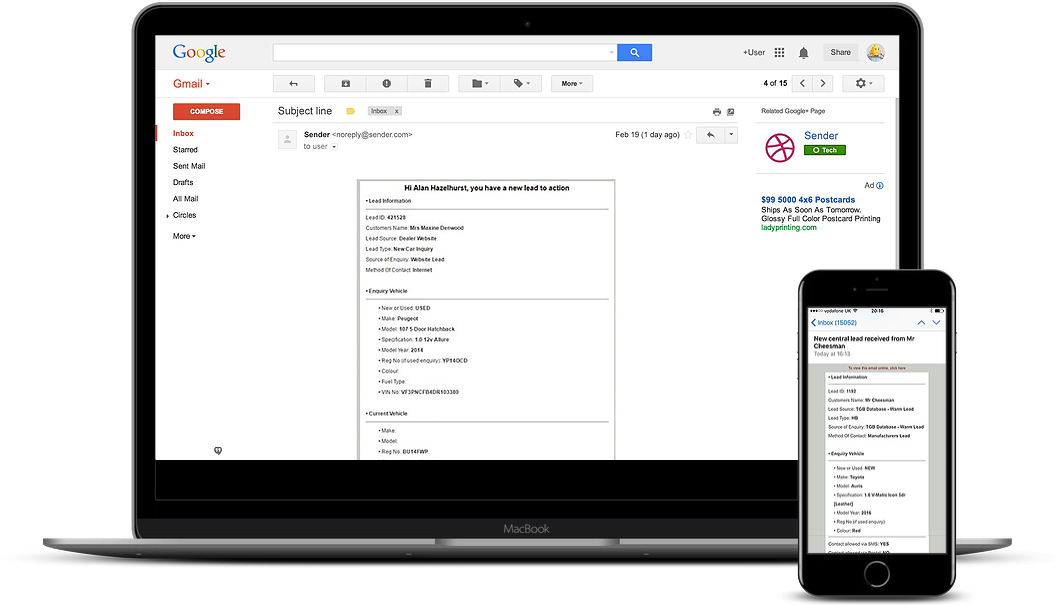
The sales executives then have a choice of three options:
- Accept by email
- Accept by phone
- Reject
What does the response look like?
The response email back to the customer is fully customisable. The following is an example of how it could look when the customer receives the salesperson’s reply:
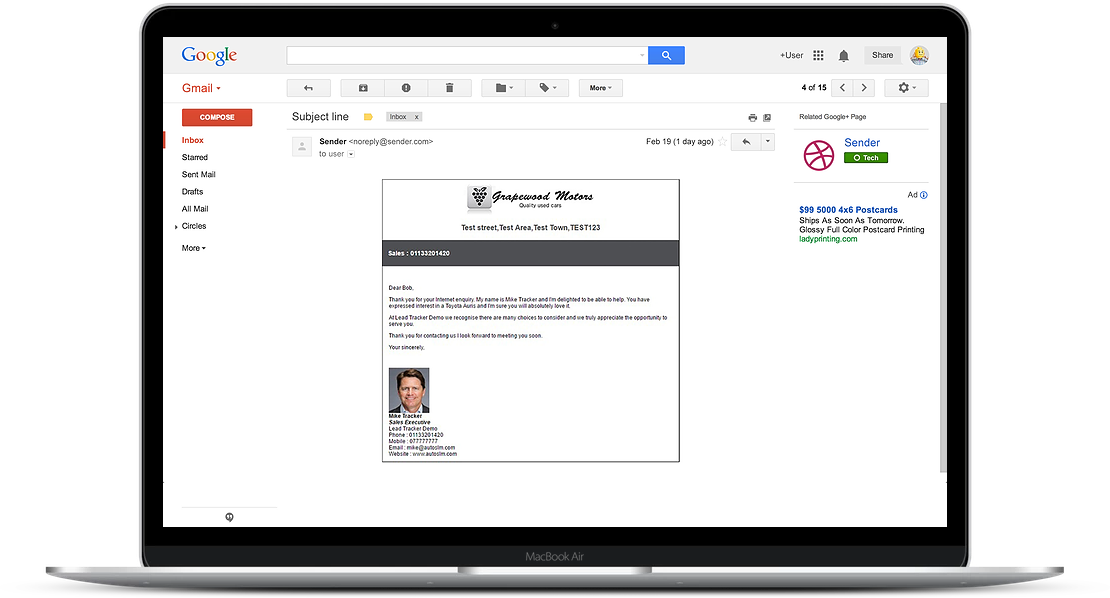
An example of a simple layout response template. Any HTML formatted email style can be used. All pre-formatted messages are also customisable.
Everything so far has been done through existing email programs or mobile phones, but you can login to Lead Tracker on any device to manage your leads and reporting.
Lead Tracker runs in any web browser and we also have an Apple and Android app for mobile devices.
The Lead Tracker interface
The Lead Tracker homepage shows the user (salesperson or manager) everything that is going on with leads and performances related to contacting the customer for follow up.
There is a wide range of reports available for local dealer or group level managers to monitor lead follow up performance.
Managers can easily setup their response templates and upload stock so sales staff can send out consistent replies to customer and can also attach images and information if its a used car enquiry.
At any point, you can update the customer and enquiry information on the lead ready for export to your CRM or lead management system.
